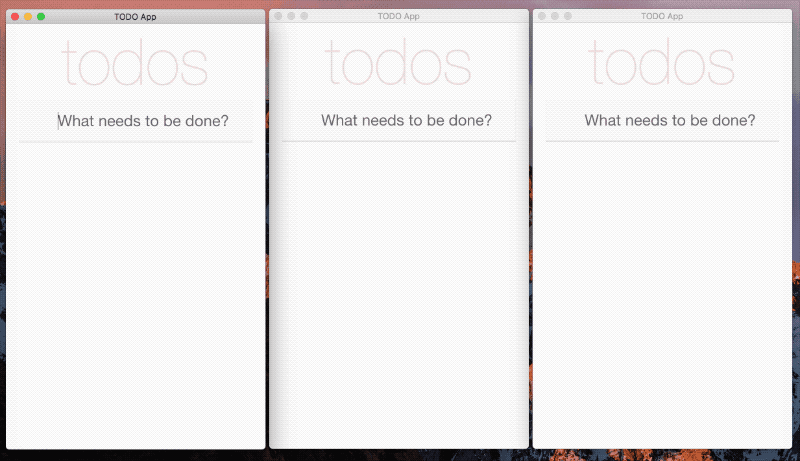
Getting Started
These instructions will get you a copy of the project up and running on your local machine for development and testing purposes.
Prerequisites
Node and NPM are required to run the program.
node >= v7.10.0
npm >= v4.2.0
Installing
- Git clone or download the zip file
- cd into the folder
- Run npm install
npm install
Running the program
To run the production build,
npm start
To run the program in development mode,
npm run dev
Libraries Used
- React - View Layer
- Redux - State Management
- Electron - Desktop Application Framework
- Electron Redux - Manage redux state across multiple windows
- Webpack - Module Bundler
- todomvc-app-css - CSS Styles
- Jest - Testing framework
The project uses a stripped down version of electron-react-boilerplate as starting point.
Testing
Running the tests
Unit tests are written using Jest. To execute tests, run:
npm test
💡 To keep Jest running in the background to watch for file changes, run:
npm run test-watch
Code Coverage
Jest comes with default code coverage report. The following command generates reports in a folder named coverage in the project directory.
npm run coverage